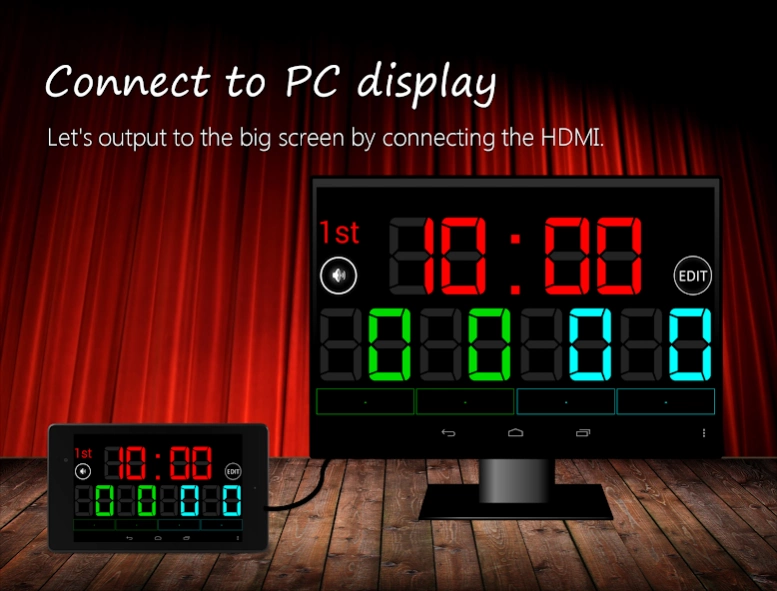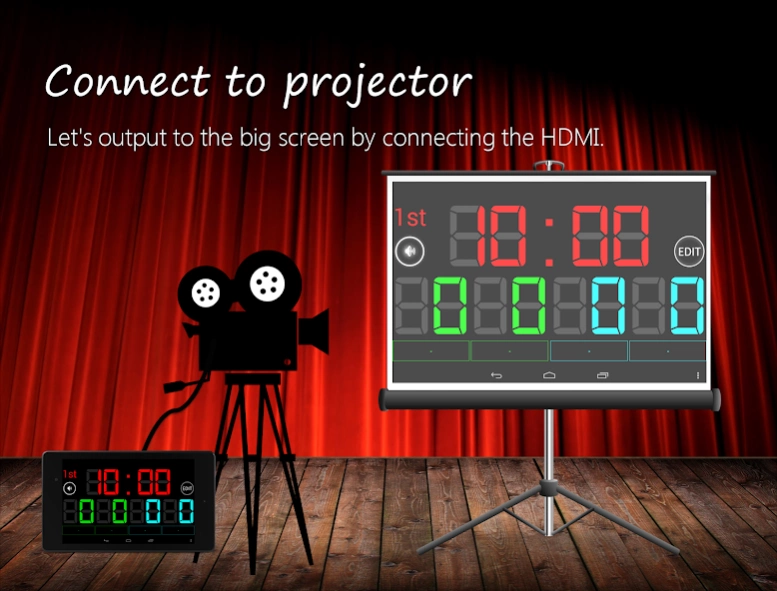Scoreboard Multi 1.12.13
Free Version
Publisher Description
Scoreboard Multi - Scoreboard app. It is recommended when you play sports with two courts.
Multisport Scoreboard.
It is recommended when you play basketball with two courts or play Kin-Ball.
Font size is displayed in the full scale of a screen. And buzzer is large volume.
This scoreboard app is simple design and easy to use!
You can remote control at Bluetooth.
Please download Scoreboard Remote(Free) .*
How change layout:
Menu Button→ Setting→ Select "Layout"→ Check to "To three teams"→ Save.
Web Site:
Homepage - https://tokutenban.com
Twitter - https://twitter.com/7peace_com
Facebook - https://www.facebook.com/pages/Scoreboard-app/783128178408649
Features
* Timer
* Multi-scorering
* Large volume buzzer
* Large size font
* Support 7 inch tablet
* Support 10 inch tablet
Instructions
-Tap Timer: Start/Stop (Edit Timer: after tap EDIT button)
-Tap Score: Count up
-Under button: Count down
-Sound button: Sound the Buzzer
-Edit button: Change Edit mode
-Menu button: Reset function
-Back button: Exit app
Other Features
-At the start, reset function can not be used.
-Max is 99 minutes 59 seconds.
-Less than 1 minute, the display in 1/10 seconds.
-Menu button, you can reset timer, reset score, reset all, settings.
Recommended use:
-Two courts game
-Kin-Ball
-Basketball
-Futsal
-Recreation
About Scoreboard Multi
Scoreboard Multi is a free app for Android published in the Sports list of apps, part of Games & Entertainment.
The company that develops Scoreboard Multi is oootaiji. The latest version released by its developer is 1.12.13.
To install Scoreboard Multi on your Android device, just click the green Continue To App button above to start the installation process. The app is listed on our website since 2024-01-01 and was downloaded 4 times. We have already checked if the download link is safe, however for your own protection we recommend that you scan the downloaded app with your antivirus. Your antivirus may detect the Scoreboard Multi as malware as malware if the download link to com.o_taiji.digitimer7 is broken.
How to install Scoreboard Multi on your Android device:
- Click on the Continue To App button on our website. This will redirect you to Google Play.
- Once the Scoreboard Multi is shown in the Google Play listing of your Android device, you can start its download and installation. Tap on the Install button located below the search bar and to the right of the app icon.
- A pop-up window with the permissions required by Scoreboard Multi will be shown. Click on Accept to continue the process.
- Scoreboard Multi will be downloaded onto your device, displaying a progress. Once the download completes, the installation will start and you'll get a notification after the installation is finished.